DRPU Database Converter – MySQL to MS SQL Screenshots
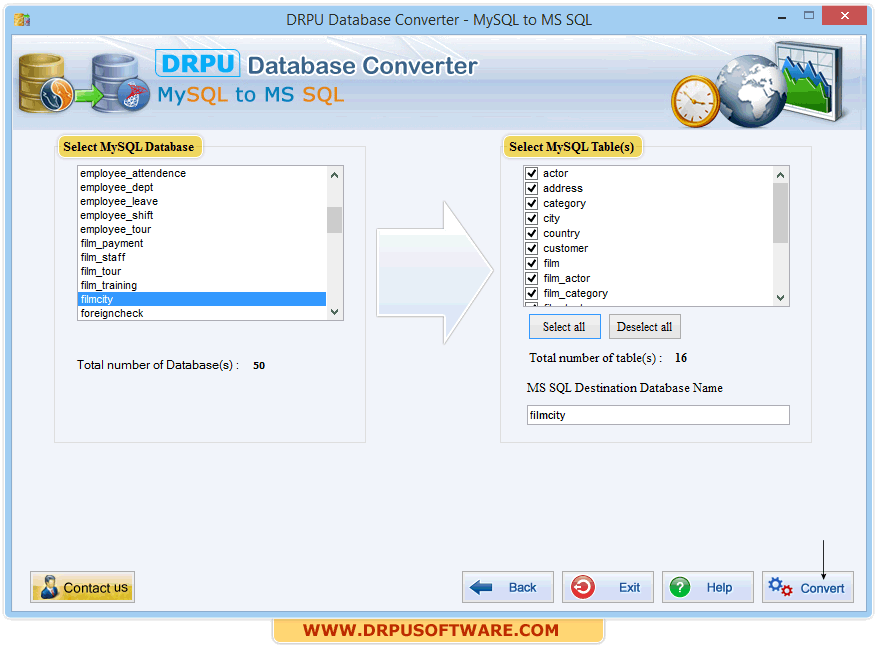
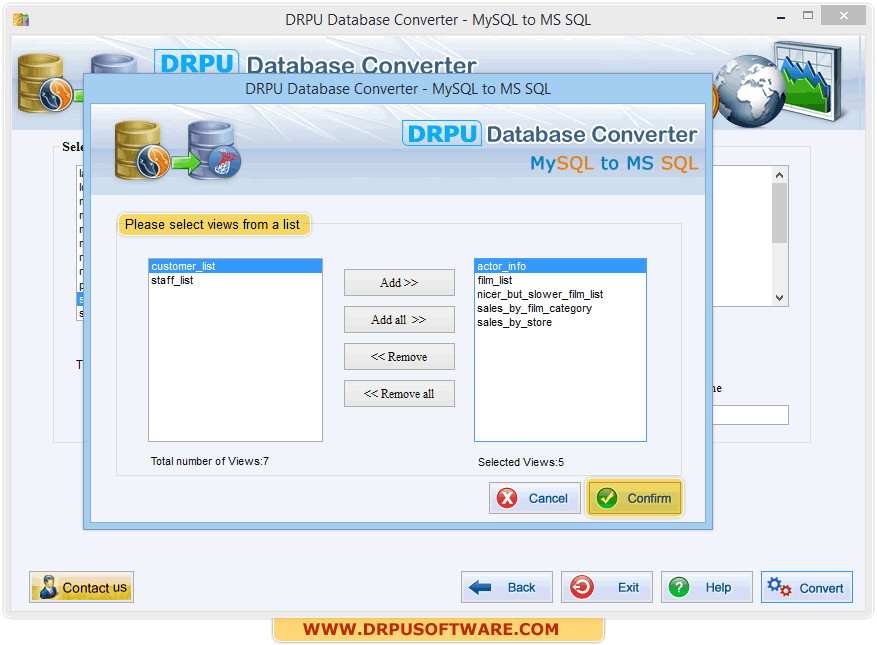
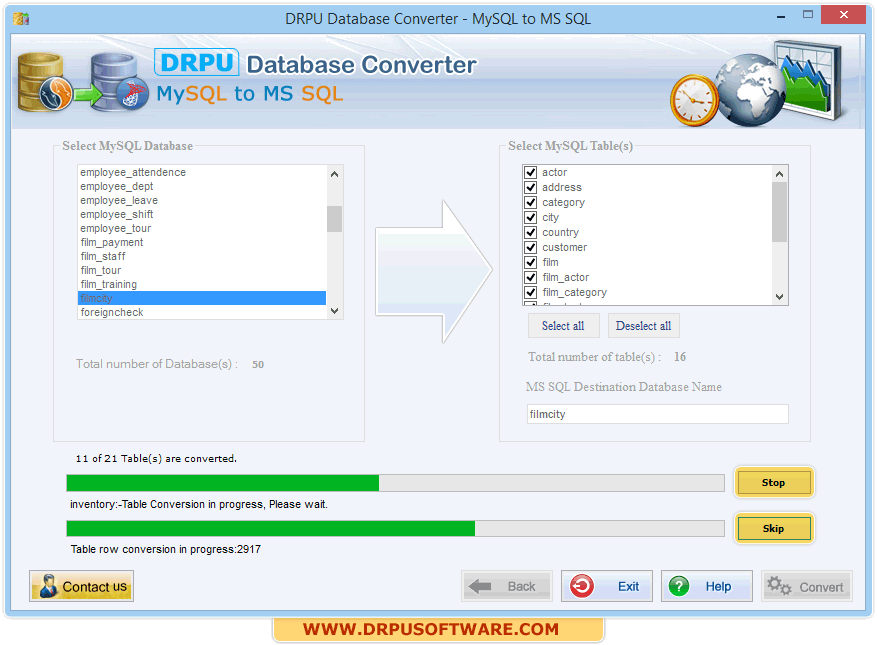
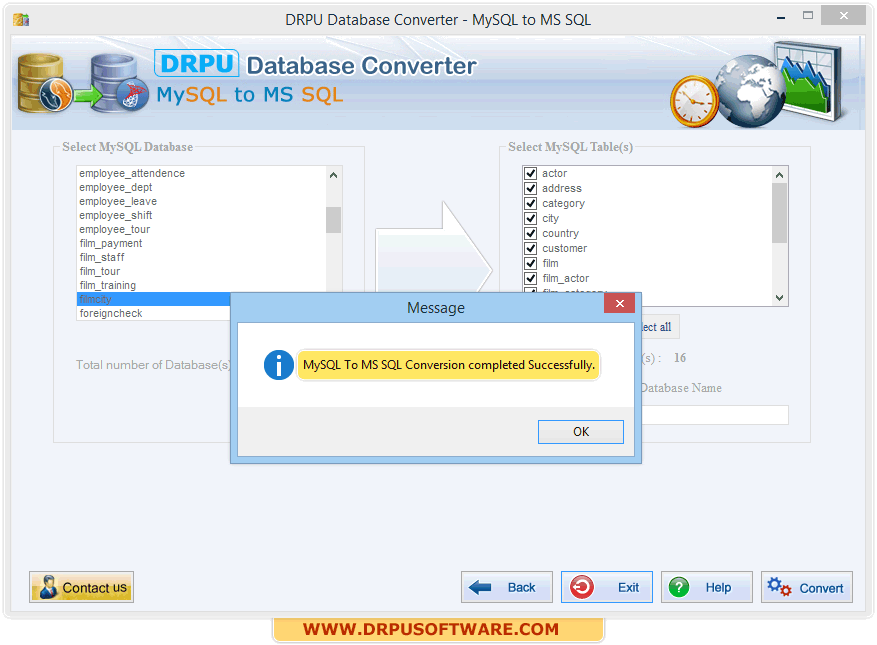
Our Files & Database Converter Software :-

MS SQL to MySQL Database Converter

Excel to Windows Contacts Converter

MySQL to MSSQL Database Converter

MS Access to MySQL Database Converter

MySQL to MS Access Database Converter

MS Excel to MySQL Database Converter

MySQL to MS Excel Database Converter

Oracle to MYSQL Database Converter

MySQL to Oracle Database Converter

DRPU Excel to vCard Converter

DRPU Excel Converter

DRPU Excel to Phonebook Converter
