DRPU Photo Frame Maker for Mac

Add picture frames to make your photo more stylish and beautiful !
Add photo frames to your pictures for free at DRPU Software. Using DRPU Photo Frame Maker, you can add impressive frames to your pictures in order to enhance your personal albums, wallpapers with remarkable ease.
Software will add more grace to your images by adding stylish and fun frames to your photos. You can also print it with advanced print setting option with support to all major types of printers.
How to Add Frame to Your Photo using DRPU Photo Maker
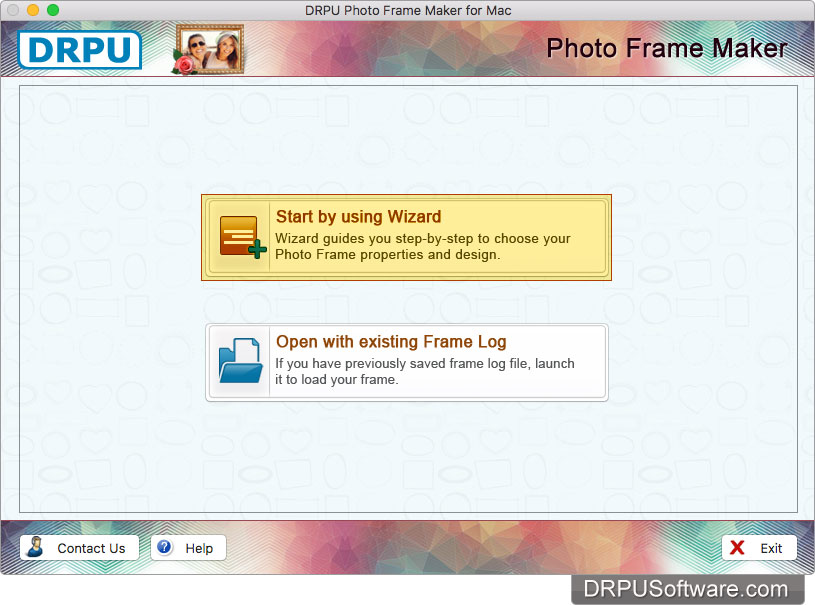
Select any one option either 'Start by using Wizard' or 'Open with existing Frame Log'.
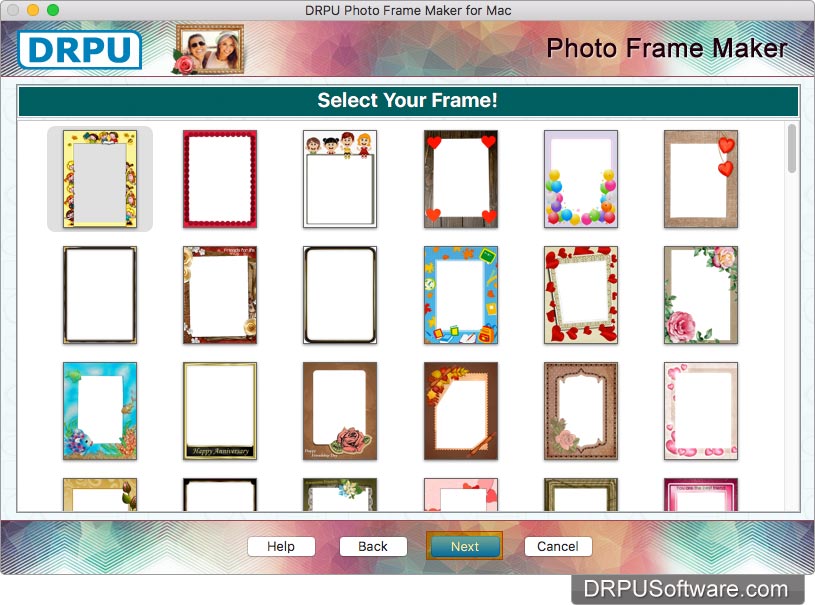
Select Frame you would like to add and click 'Next' button to continue.
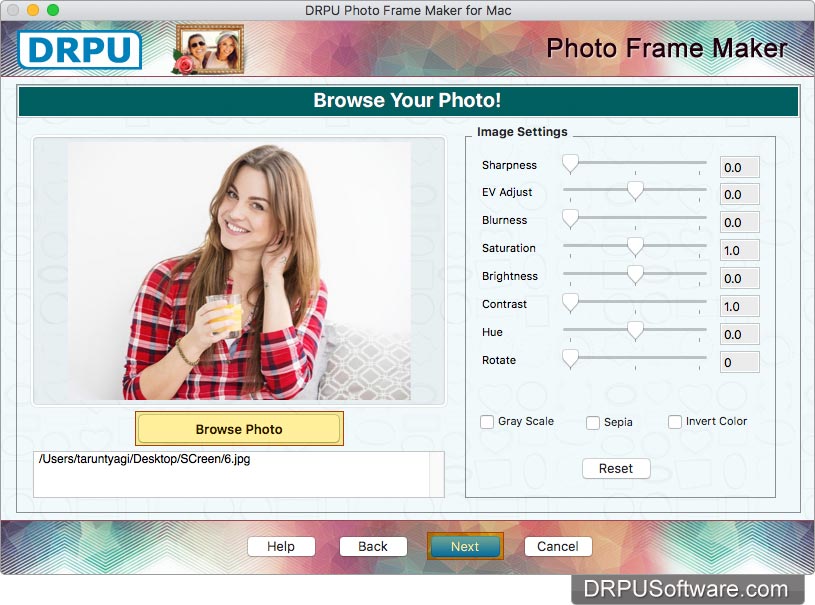
Browse your photo, to which you want to add frame. You can also adjust sharpness, Brightness, Contrast etc. using Image Settings.
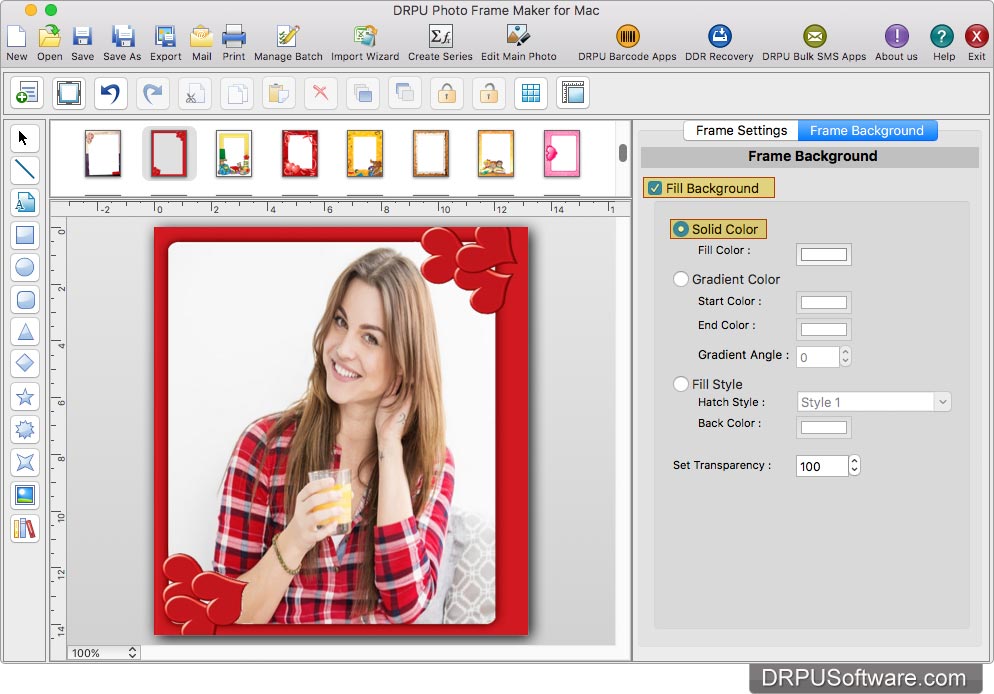
Here, you can adjust frame settings including frame background solid colors, gradient colors, transparency etc.
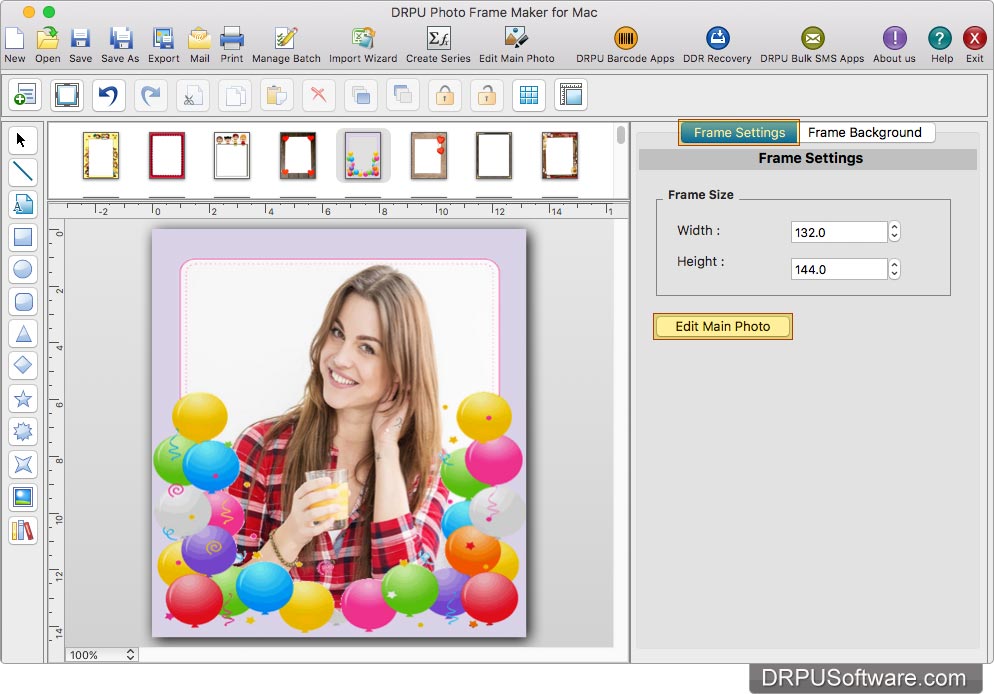
To add image to your frame, browse path of that image using 'Image Source' option.
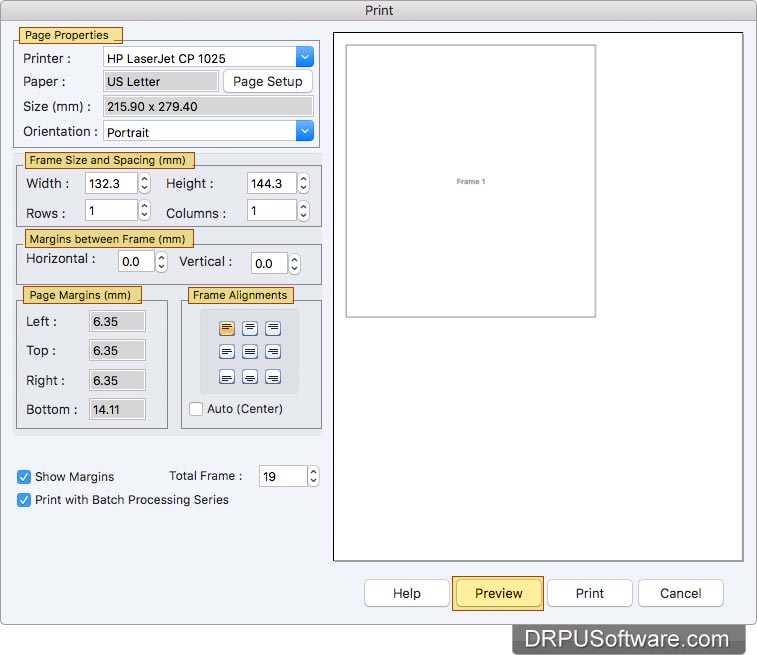
Set all print settings to print your photo with frame. Click 'Preview' button to see the preview of photo with frame.
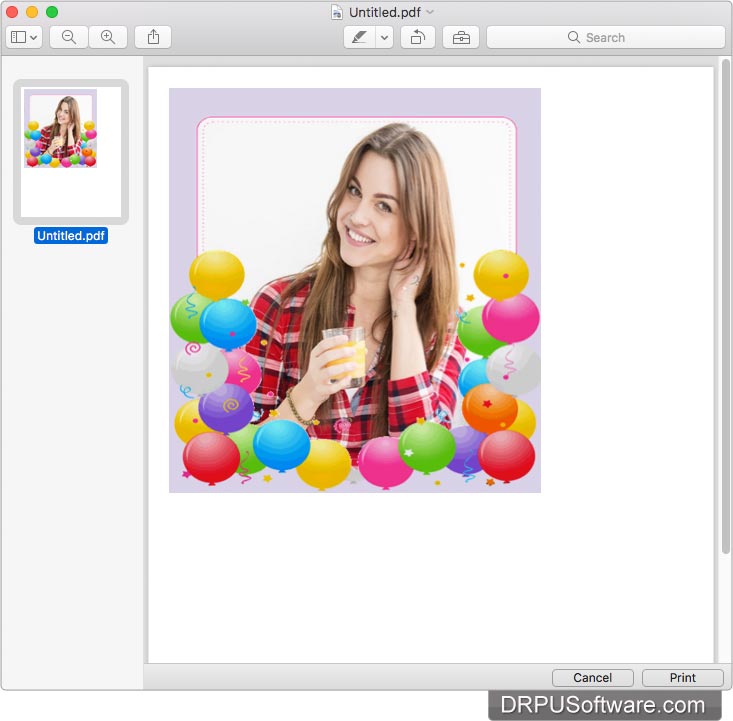
Click on 'print' button to print your Photo with Frame.
Software Features :
Software provides two options to add photo frames either by choosing 'Start by using Wizard" option or "Open with existing Frame Log" option.
You can save your photo with frames in various file formats including JPEG, TIFF, Bitmap, PNG, GIF and PDF.
You can add multiple frames to your photo with different text value using Batch Processing Series feature.
Software has advanced Email Setting feature to send photo with frame at specified email address.
Easily save your anniversary photo with frame in various file formats such as JPEG, TIFF, Bitmap, PNG, GIF and PDF.
Facility to print photo with frame using print setting feature.








