




| Home » Freeware Apps » DRPU Party Invitation Card Maker for Mac |
Free Party Invitation Card Designer for Mac
Draw Attention to your party, special Event and other celebrations with DRPU Freeware Party Invitation Card Designer. Whether you're hosting a marriage party, birthday party, company party or any other type of party, you can design and send multiple party invitation cards with different images and text value simultaneously.
Download FREE Party Invitation Card Designer |





| How to Design Party Invitation Card on MAC |
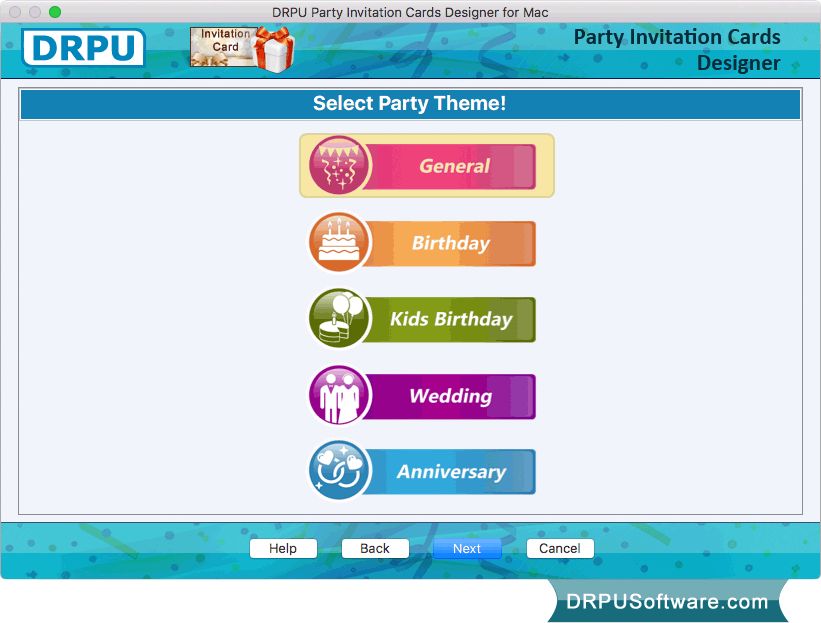
Select party theme which type of invitation card you want to design, then click on Next button. |
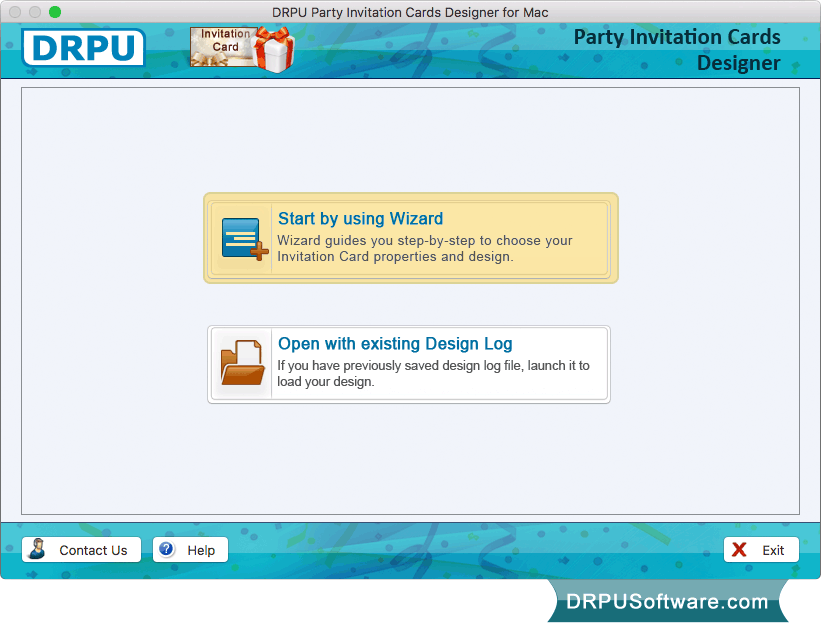
Select either 'Start by using Wizard option' or 'Open with existing Design Log' for designing Party Invitation Card. |
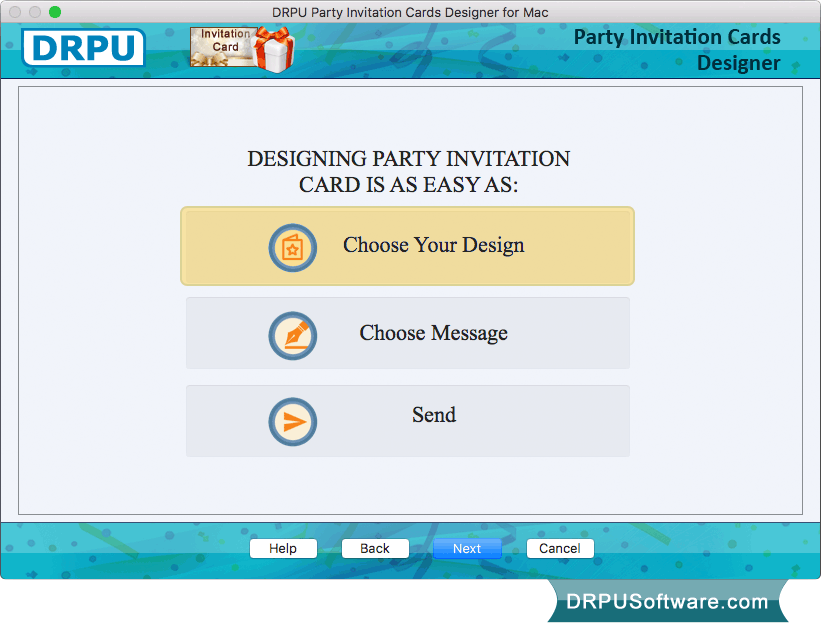
For designing party invitation card, choose your design, message and then send. |

Software is having various card design templates, choose any one template as per your choice. Click on 'Next' button. |
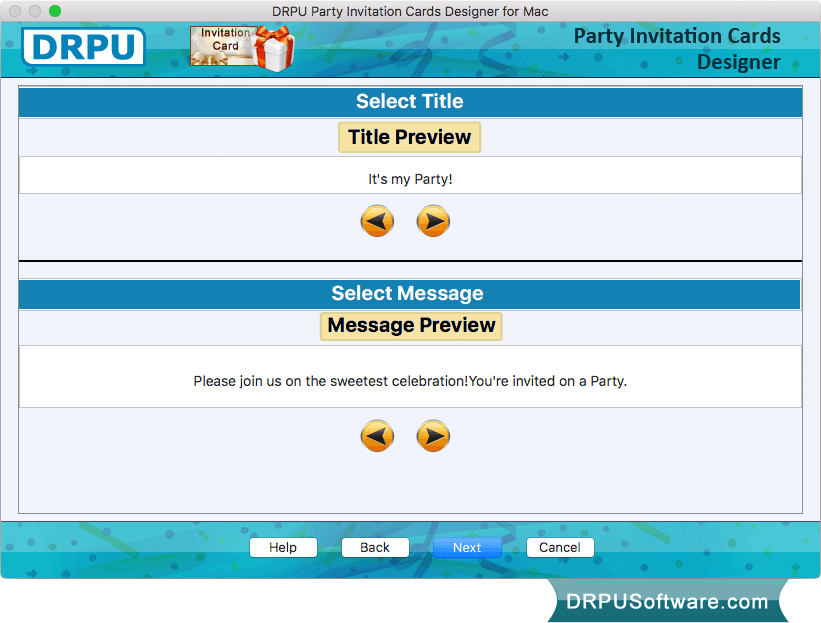
Select title and message for your party invitation Card. |
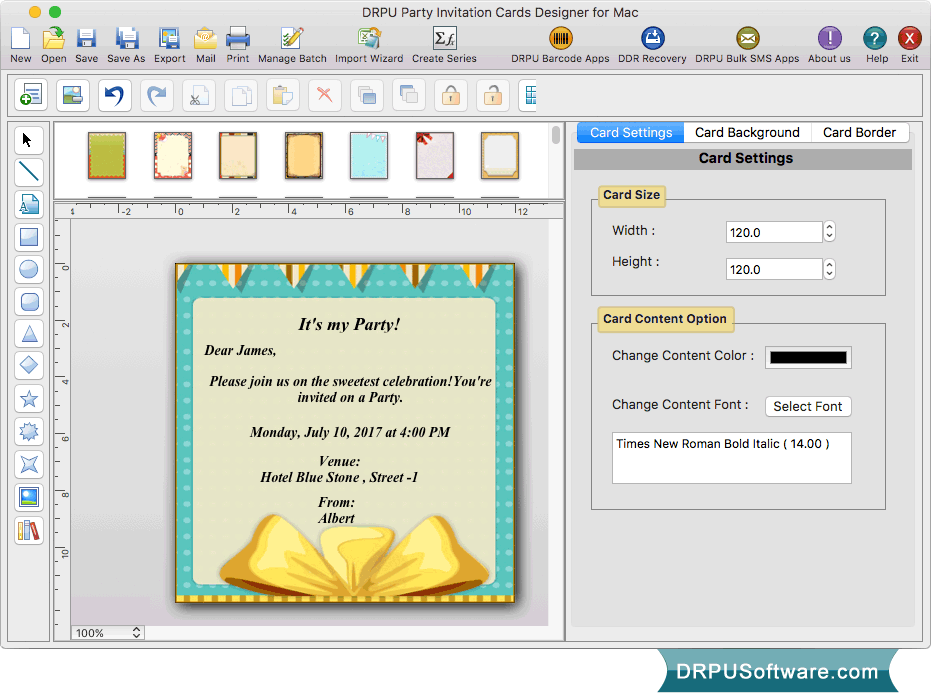
Here, you can change card size, card content using card settings option. If you want to add image on your card then you can also browse path of image. Now your card is ready to print, Go to print button. |
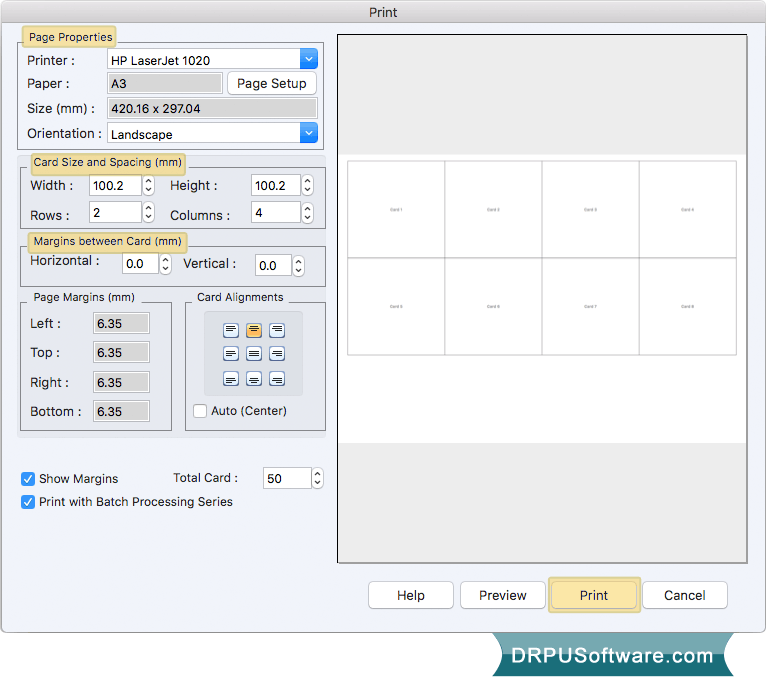
To print your designed party invitation Card, set all page properties and other print settings. Click on 'Print' button. |
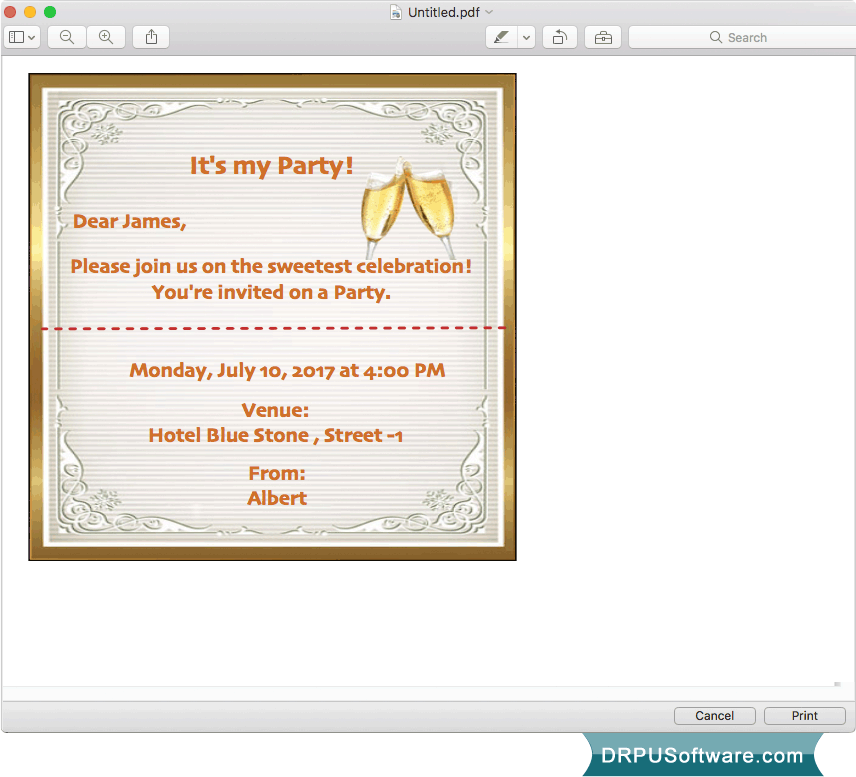
You can also see print preview of your designed party invitation card using 'preview' option. |
Download FREE Party Invitation Card Designer for MAC [ 100% FREEWARE ] |