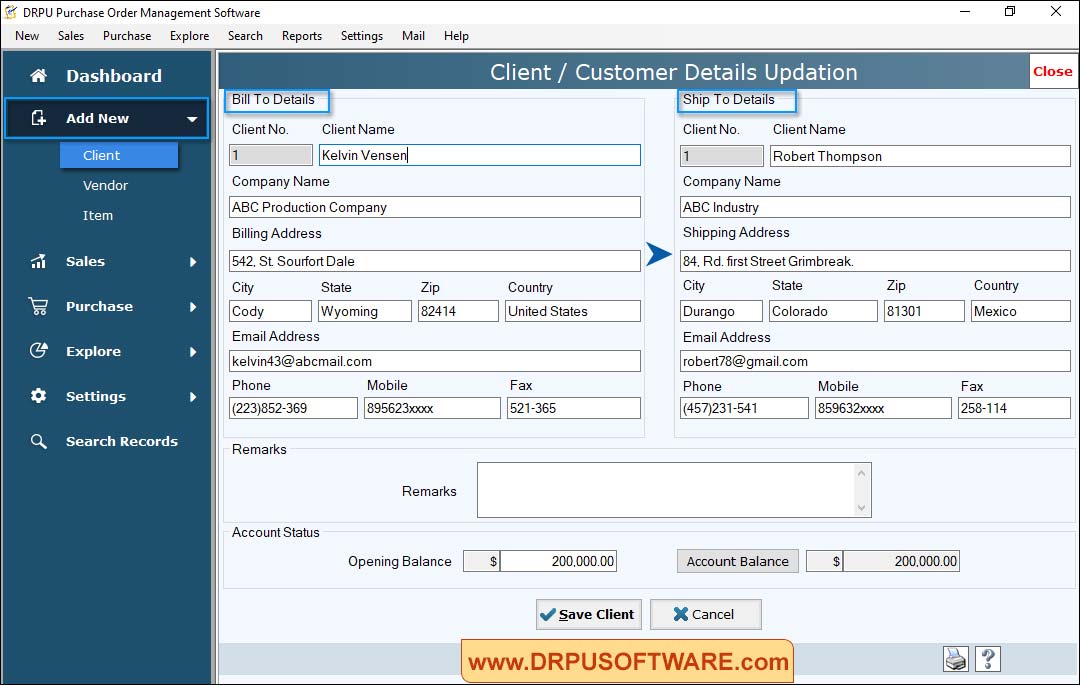DRPU Purchase Order Management Software Screenshots |
|
Select Add New Button to Enter “Client Details” and “Additional Details” then click on “Save Client” button to save filled details. |
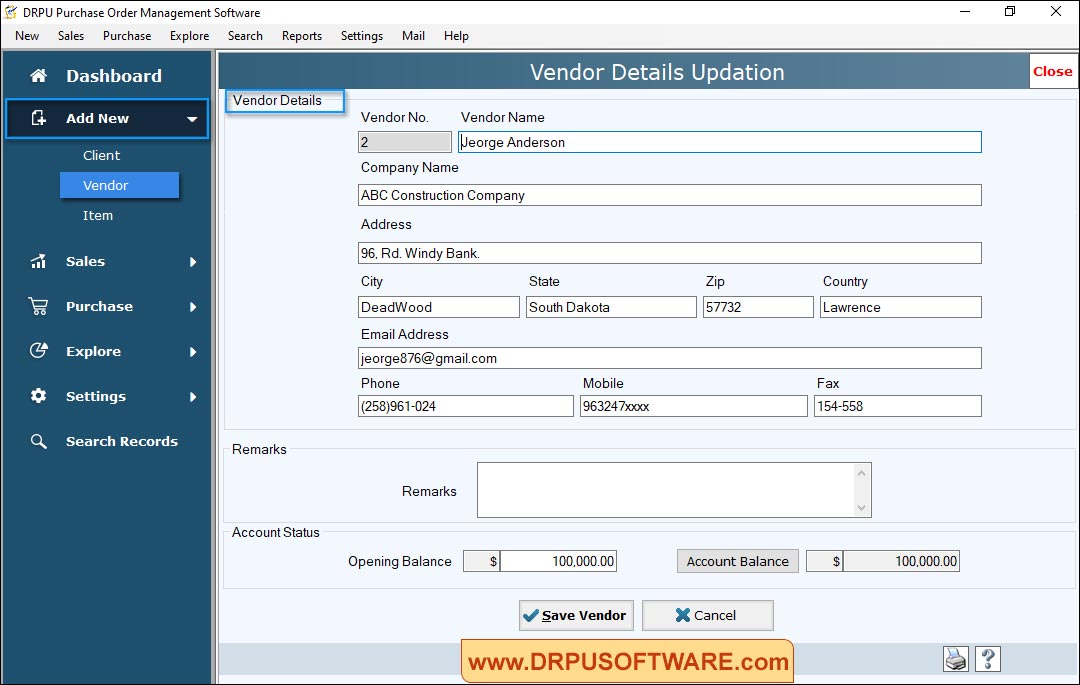
Fill all required fields of “Vendor Details” then click on “Save” button to save details. |
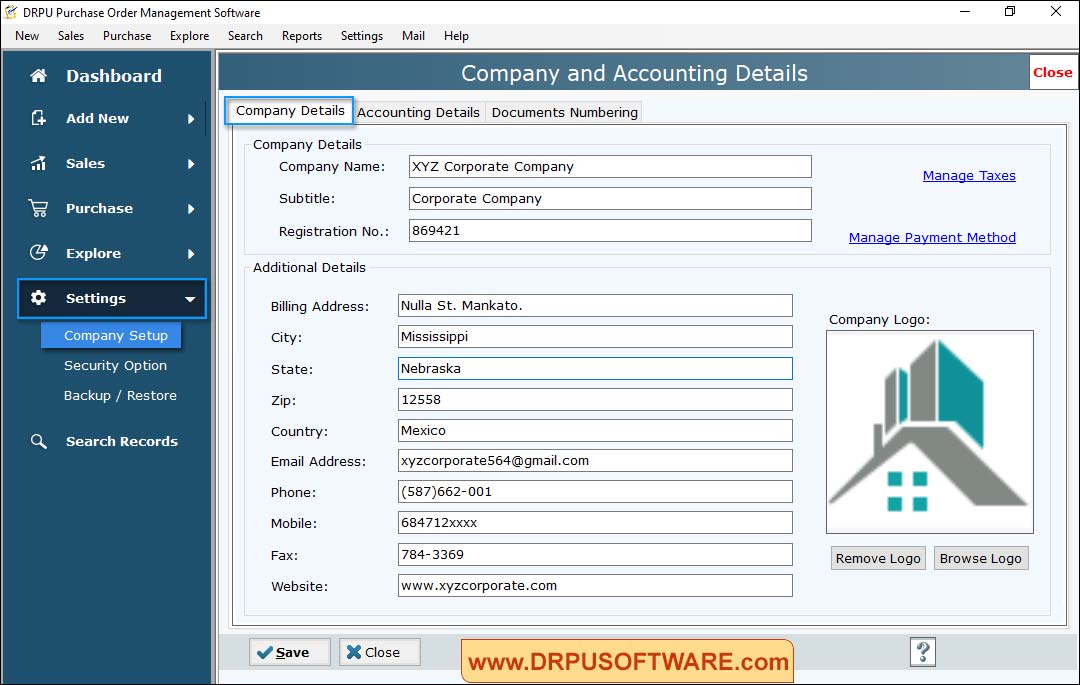
Select Company Setup Option Enter "Company and Accounting details" then click on “Save” button to save details. |
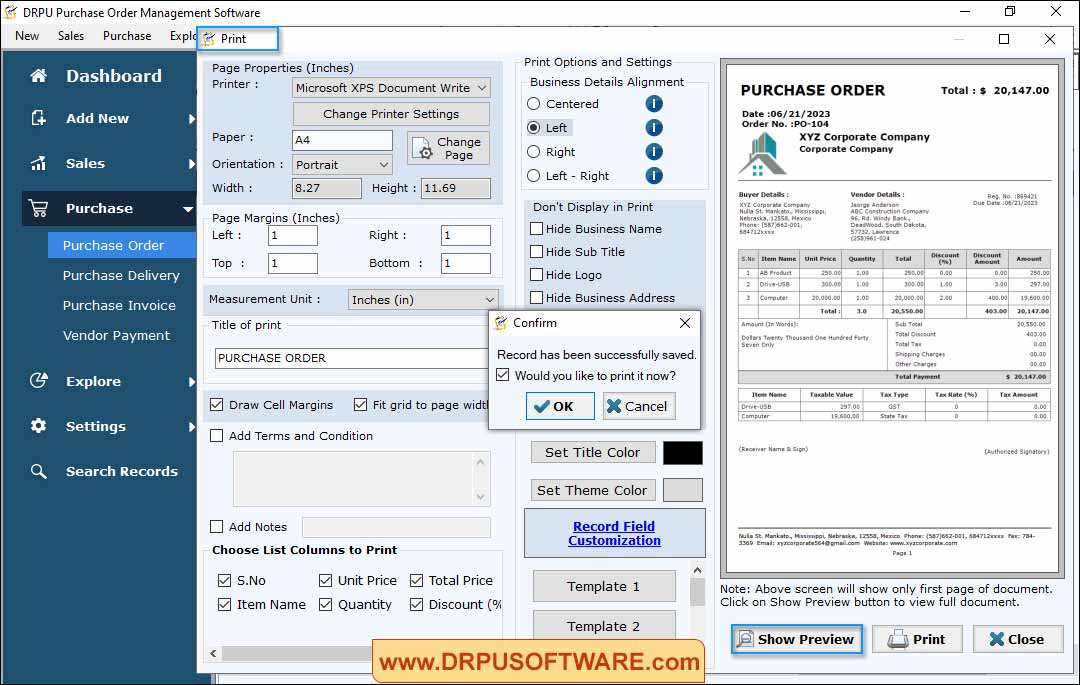
Fill all required fields then click on “Show Preview” button to print order details. |