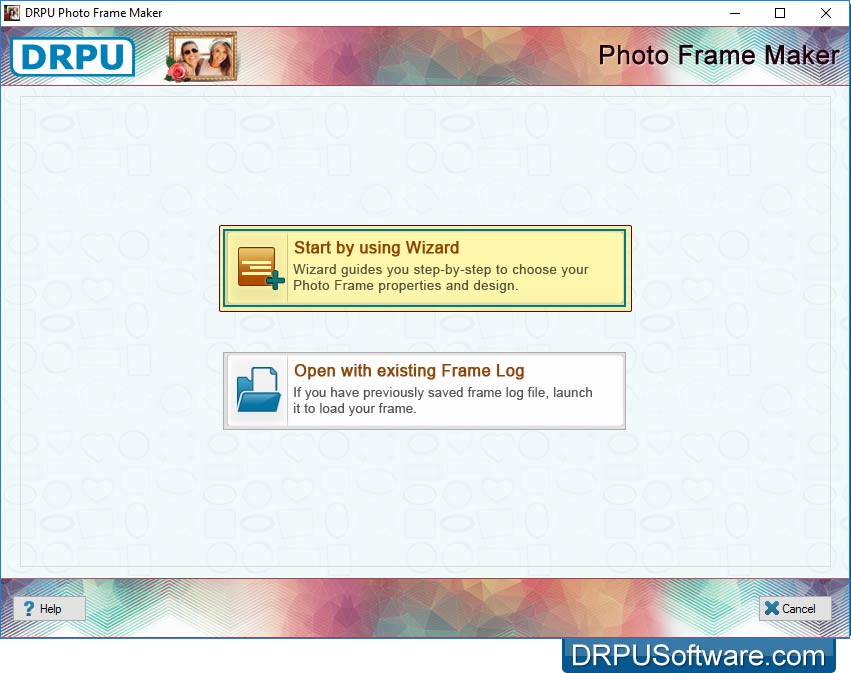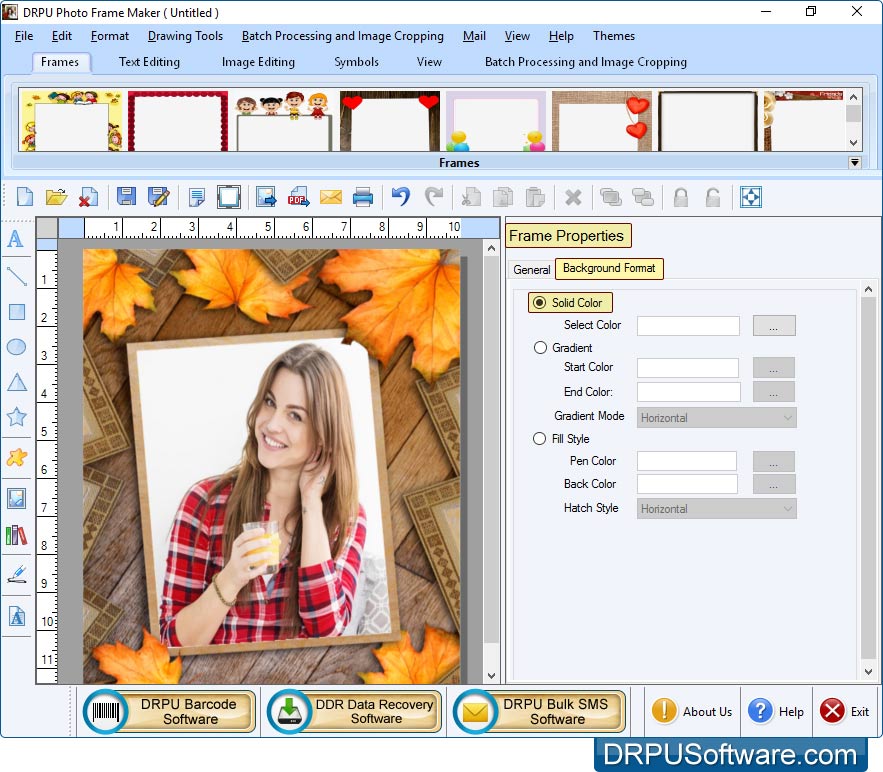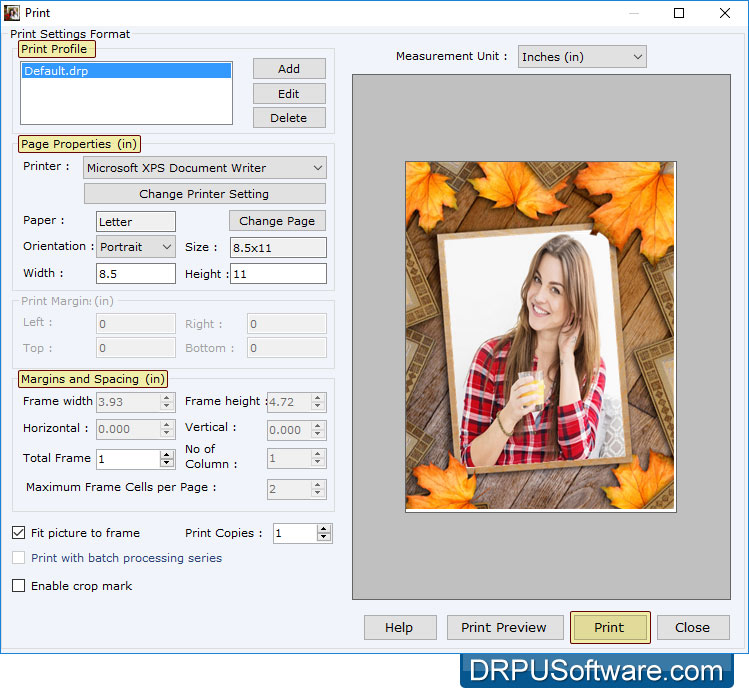Add beautiful photo frames to your pictures for free at DRPU Software! Photo frame maker can help you add picture frames to beautify your photos.
Download 'All In One Photo Frame Maker' to apply any type of Photo Frame such as Birthday, Friendship, Romantic & Love, kids photo frame and many others on your photos.
Choose photo from Album and select a frame and create your photo frames. You can email your designed photo with frame via email using inbuilt Email settings option. You can easily print it using advanced print settings option.
➔ Download DRPU Freeware Photo Frame Maker