| Home » Freeware Apps » DRPU Anniversary Greeting Cards Designer for Mac |
Anniversary Greeting Cards Designer for Mac100% FREEWARE
DRPU Anniversary Greeting Cards Designer for Mac is a Free application that enables you to design Marriage Anniversary wishes Greeting Cards and send to your loved ones.
➔
To Design FREE Greeting Cards for Any Other Occasion or Festival, Click Here "All Festivals Greeting Cards Maker for Mac" |




| Tutorial guide to design and print marriage anniversary greeting cards on MAC |
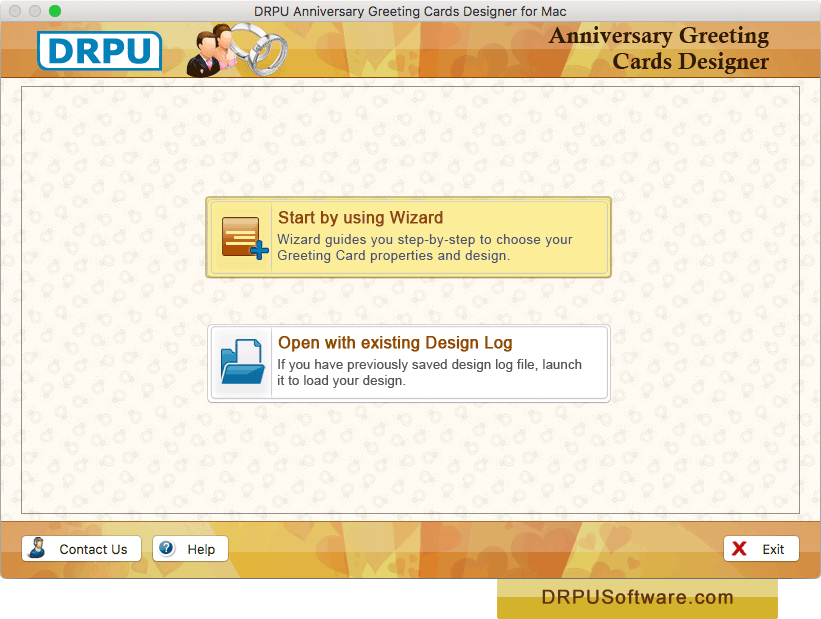
To design anniversary greeting card, select any one option from 'Start by using Wizard' or 'Open with existing Design Log'. |
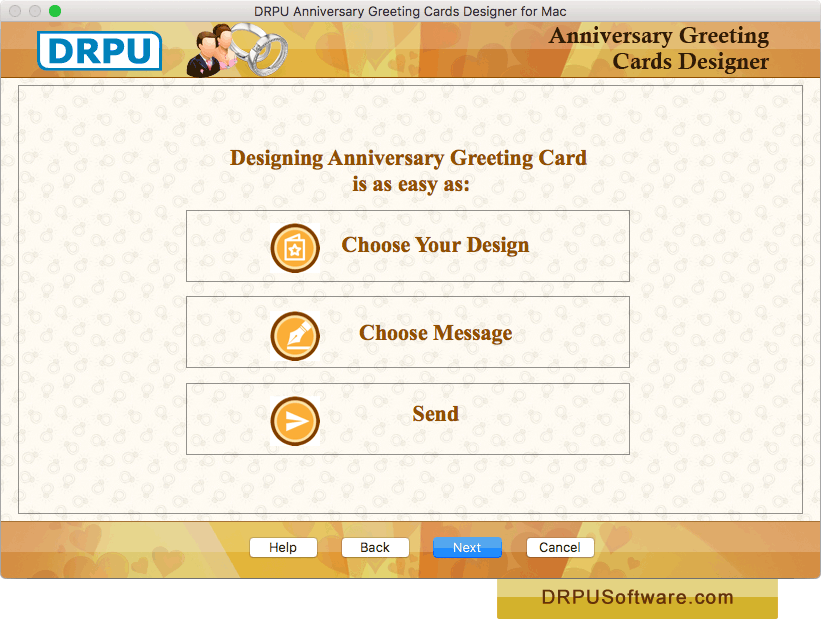
Choose anniversary card design, message as per your choice and then send designed marriage anniversary greeting card. Click 'Next' button to choose card design. |
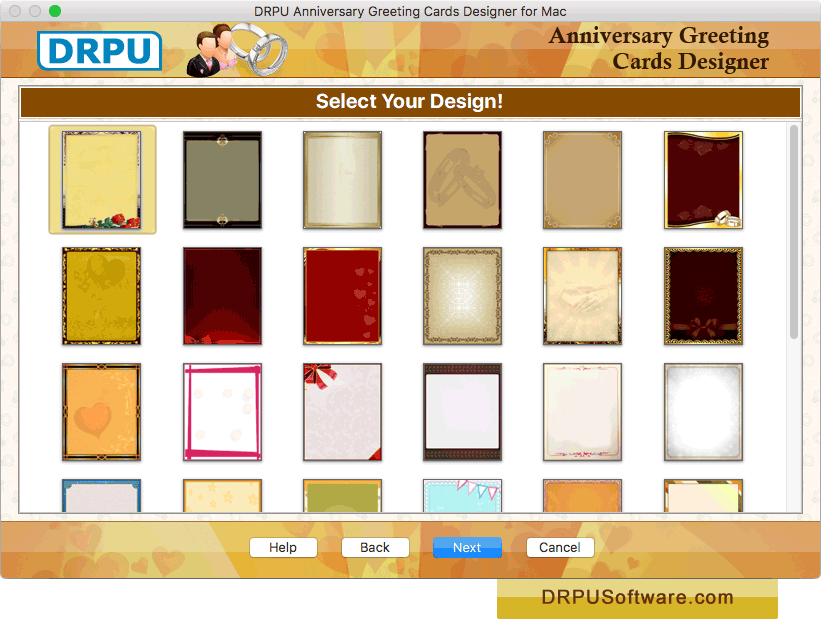
Program provides various pre-defined card design. Select your anniversary greeting card design and click Next button to proceed. |
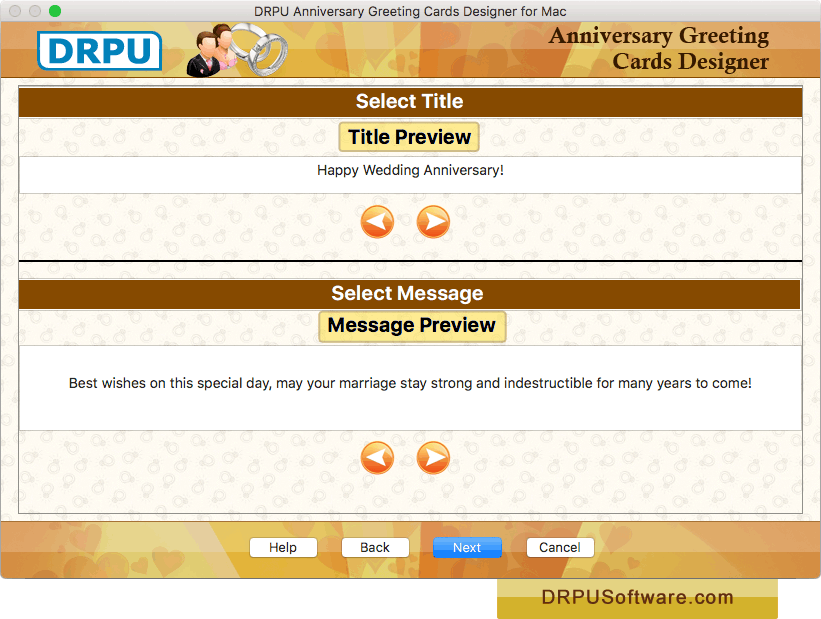
Software has various anniversary greeting card titles and messages. Select title, message and Click on 'Next' button to continue. |
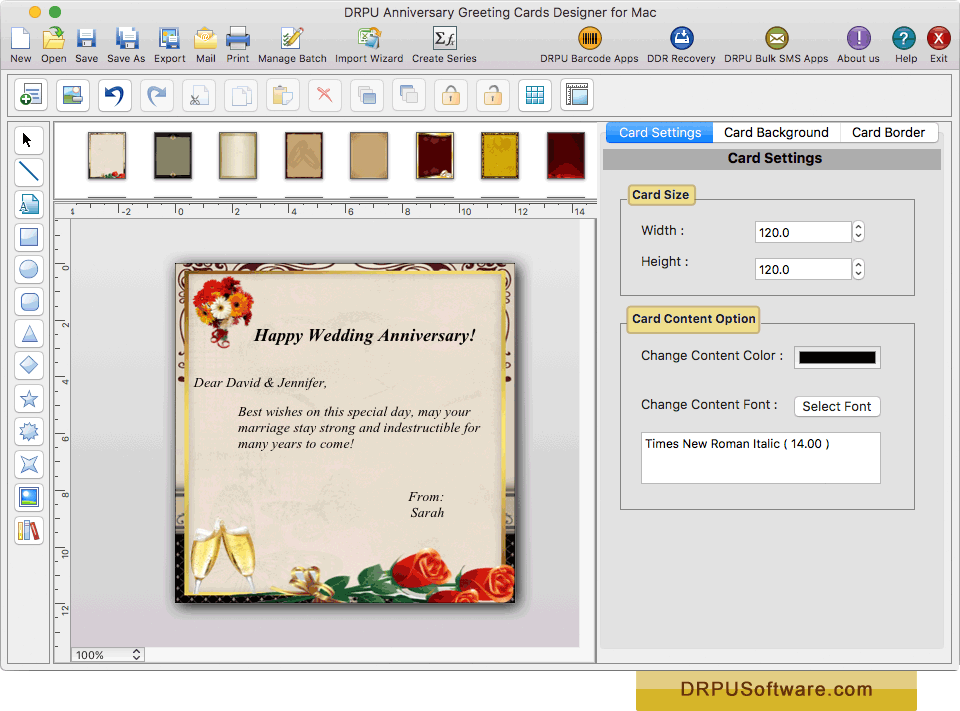
You can adjust various card settings such as card size, card content color, font, card background etc. |
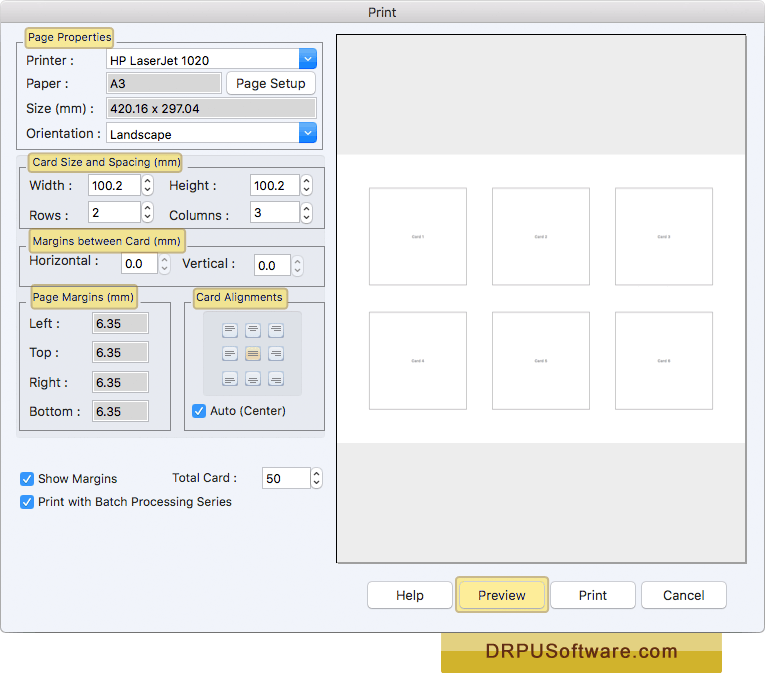
Set various Page Properties, Card Size and Spacing, Margins between Card, Page Margins, and Card Alignments. Click on Print button to print designed anniversary greeting card. You can also see the print preview of card by clicking on Preview button. |
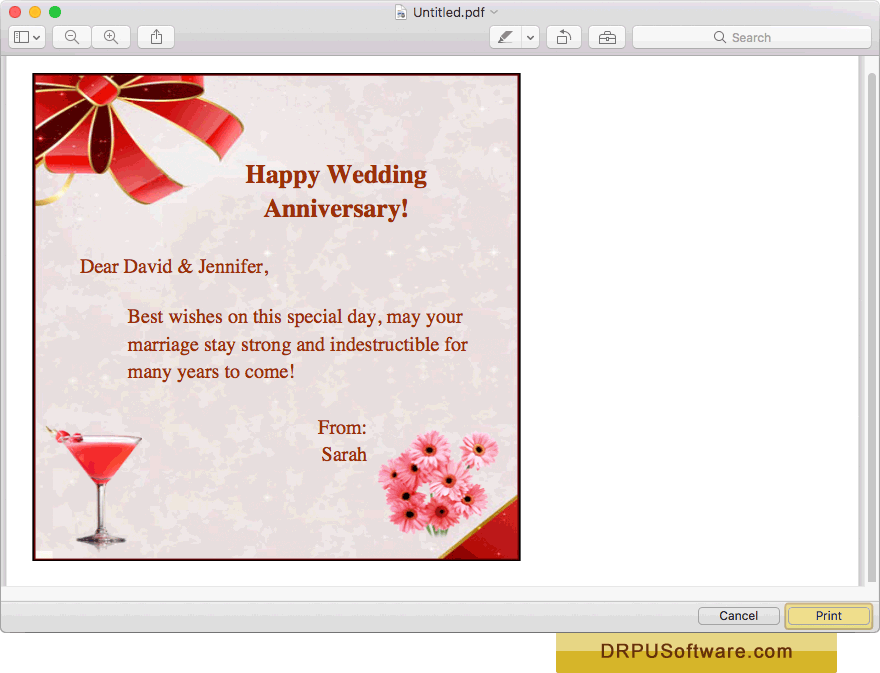
Here you can see the print preview of designed anniversary greeting card. To print greeting card, click on Print button. |
Download FREE 'DRPU Anniversary Greeting Cards Designer for MAC' [ 100% FREEWARE ] |